The application is intended for use with Android TV equipment, check your device, it may be incompatible with the requirements..
There are no ads or purchases in the application.

It is understood that the remote device where the VLC player is running, connected to the Android TV device via HDMI or another wired method.
Also, the devices must be connected over a local network using Ethernet or Wi-Fi.
Devices can be in different networks, taking into account the network routing settings.
- download current APK release (
minimum API 24, Nougat 7.0) - download VLC AddOn MediaPlayList (
tested VLC version 3.0.8 Vetinari, buildLua 5.1.532bit) - download Tablet/Phone remote (
minimum API24, Nougat 7.0)
New in version 1.3.x:
- automatic find VLC server in local network
- ambilight background
- extended multimedia playlist, compatible
Kodi,XMBC,MediaServer - remembers the latest playbacks, making it easy to return to them
- VLC addOn
MediaPlayList - added remote control App from phone/tablet devices
- added support Trakt.tv seasons/episodes/shows/movies tracker
Remote for remote :)
The remote control for Android-TV VLC player allows you to control all functions from a tablet or phone. You can view information about the current video fragment, or the browsing history with photos and a description.

Trakt.tv seasons/episodes/shows/movies tracker
Synchronizing your browsing history on the TRAKT.TV service.
The Trakt.tv service helps users synchronize the viewing of their TV shows and movies on multiple devices.
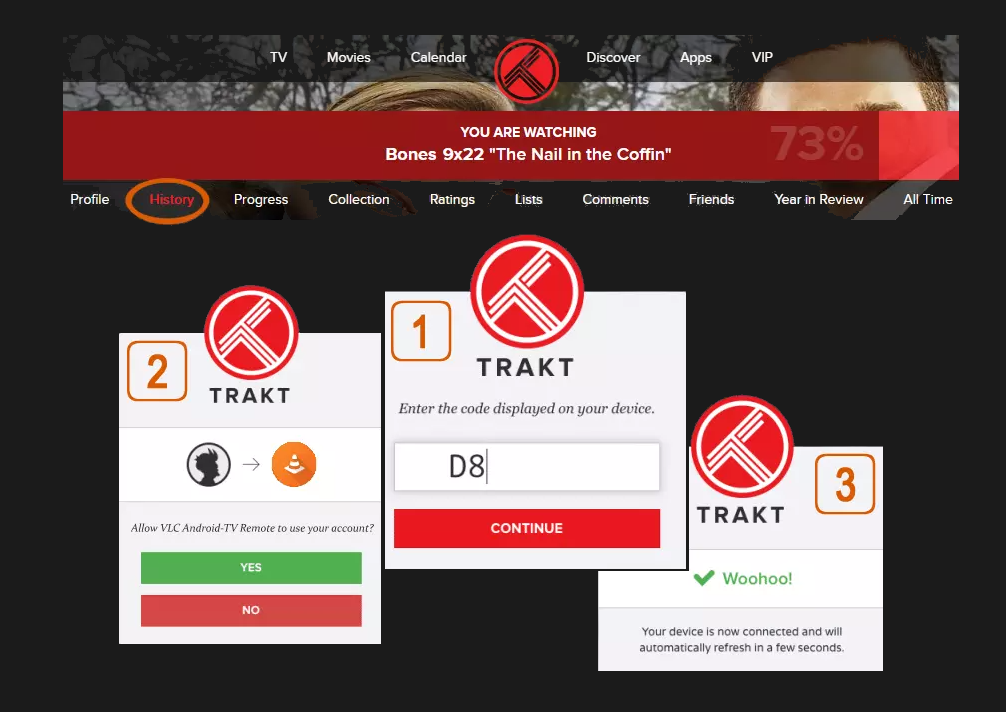
VLC Playlist VS VLC MediaPlayList AddOn
Get a more attractive appearance and greater functionality using a VLC Media PlayList. You can use the tinyMediaManager to collect detailed information about your films, seasons and series.
A complete software package, including a tinyMediaManager and VLC Android-TV remote APK, is included in the installation package VLC AddOn MediaPlayList.
AddOn uses local NFO format files to receive information used by Kodi (XBMC) and MediaPortal.


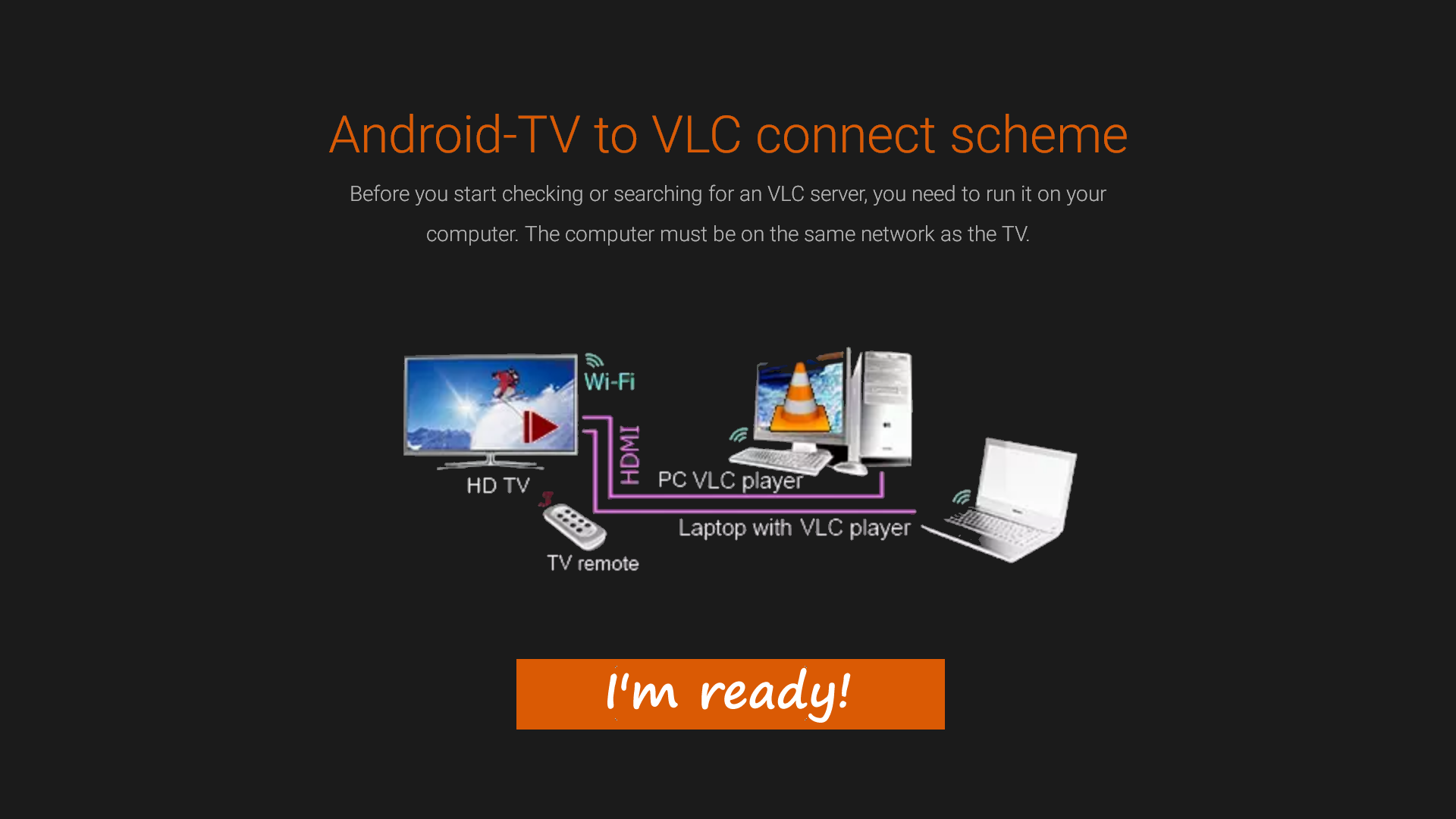
Tested on models
24LE7911D, 32LE7511D, 32LE7521D, 32LE7162D, 32LE7912D, 43LE7512D, 43LE7912D, 43LE7913D, 49LE7912D, 49LE7713D, 50LE7513D, 55LE7713D, 55LE7913D, 65LE7113D

